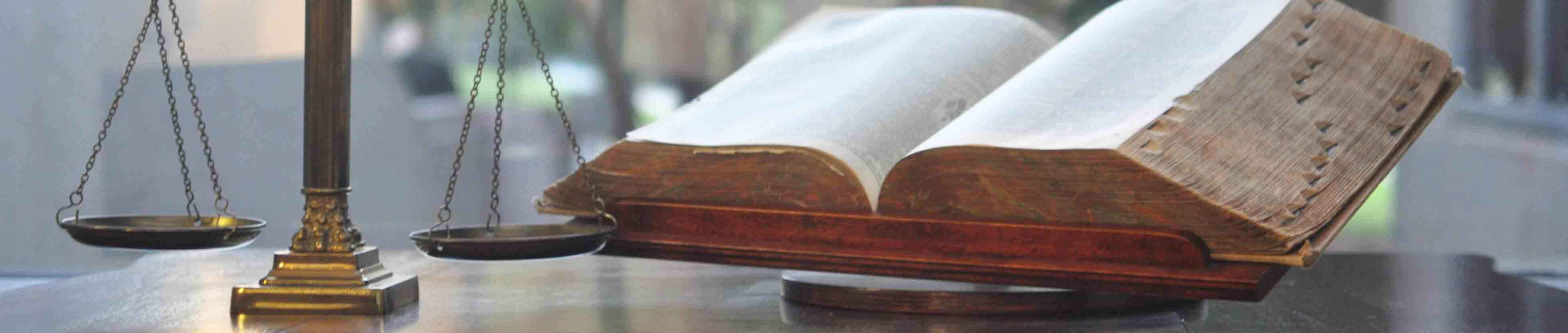Computer Use Policy
The library has 4 computer workstations available for legal research. We also have a dedicated library catalog computer that may only be used to access our catalog.
The computers are available between 8:00 a.m. and 4:30 p.m. You can use the computers to:
- access our legal databases and e-books;
- use the internet for legal research; and
- use word processing software to write and edit documents.
Availability
The library’s computers are available to registered library patrons whose accounts are in good standing. If your account is not in good standing, your computer access will be restored after any account problems are cleared.
You must use your own library account to log on to the computers. Computer use is governed by the Library Use Policy and this Computer Use Policy. By logging on, you agree to abide by these policies.
Accessibility
All computers have screen reading and screen magnifying software installed. Patrons with visual impairments should ask library staff for assistance using this accessibility software.
Time Limits
Our computer time limits aim to allow everyone an opportunity to use the workstations. You must observe time limits and cannot stay over the allotted time. Sessions that violate the library's time limits will be ended by library staff.
You may use an available computer for 60 minutes. If there is no one else is waiting for a computer after the first 60 minutes, 60 additional minutes are automatically granted in 15-minute increments.
You may log on to an available computer multiple times per day as long as you have not exceeded the daily 120-minute maximum. Additional time will not be provided by library staff.
If you need to step away for a few minutes, your computer can be locked for privacy during your session. This time will still count towards your daily limit. If your current session expires while the computer is locked, your work will be lost and time will not be automatically extended.
Reservations
Computer workstations are available on a first-come, first-served basis. You can make a reservation using our online computer reservation system, but reservations are not required.
You can only make one reservation at a time.
Reservations are for a 60-minute period. Any reservations later than 3:30 p.m. will receive less than 60 minutes total time because library computers promptly shut down at 4:30 p.m.
If no one else is waiting to use a computer, the 60-minute period may be extended for up 120 minutes total. The extension is not guaranteed.
Reservations are automatically canceled 10 minutes after the reservation time. Library staff cannot hold reservations.
Printing
Printing is available for 25 cents per page plus sales tax and must be paid for at the circulation desk.
Patrons are responsible for all the pages they print. Patrons should use the "print preview" feature before sending a print job. If you need assistance with print preview, please ask library staff for help.
Library staff has no control over the print layout of websites or any documents that are printed. We will not waive the cost of any pages printed accidentally.
Computer Software & Hardware
You may not install any software on the library's computers.
You may not turn off or reboot library computers. If a computer is not working properly, please notify library staff.
Patron Data & Documents
You are responsible for saving your work on a portable storage device like a USB drive, cloud storage, or other method.
Data saved to the local hard drive is stored temporarily and is automatically deleted at the end of the session. We are not responsible for:
- any data left on the local hard drive;
- deletion or corruption of your data;
- access to data by other patrons;
- lost data due to computer freeze or malfunction.
One-time Computer Use Passes
A one-time computer pass may be issued to library users who:
- are out-of-state residents;
- are unable to prove their Texas residency; or
- only need to use the computer once and do not wish to register for an account.
The pass is valid for 60 minutes on the day of issuance only. The session may be extended up to a maximum of 120 minutes if no one else is waiting to use the computer.
The library will not issue a second one-time computer use pass. If repeated computer use is necessary, you must register for an account. When possible, we recommend registering for an account to take advantage of our extensive collection of e-books and databases.
Conduct at the Computers
The State Law Library is a public setting. There is no expectation of privacy.
The primary purpose of our computer workstations is for legal research. Patrons conducting legal research have priority seating.
You are expected to be civil and maintain a quiet environment.
You may not view material that is sexually explicit, depicts violence, or that would be patently offensive to others.
You may not vandalize, damage, or misuse the computer workstations.
You may not bring food or drinks to the computer workstations.
You may not disturb or harass other patrons.
You must use headphones when listening to audio from the computers. The library has a limited number of headphones available for borrowing. The volume must be maintained at a reasonable level. Audio that can be heard from several feet away is not allowed.
You must take any phone conversations outside the library.
Computer stations and chairs are reserved for patrons who are actively using the computers.
Policy Violations
Library staff may terminate the session of anyone who violates this policy.
Depending on severity of the violation, patrons may be banned from the library's computer workstations for up to 3 months.
Subsequent or repeated violations may result in an additional ban of any length, including a permanent ban.
The Texas State Law Library reserves the right to change this policy at any time.